Drop CTRL Mechanical Keyboard Review (After 18 Months of Use)
Using the Drop CTRL keyboard for 8 months has left my mechanical keyboard cravings 100% satisfied, which is not something I would have ever predicted. The stock experience out of the box completely floored me.

Recommendation
The Drop CTRL is the best 87-key keyboard for beginner to intermediate mechanical keyboard enthusiasts.
Using the Drop CTRL keyboard for 18 months has left my mechanical keyboard cravings 100% satisfied, which is not something I would have ever predicted. The stock experience out of the box completely floored me.
The clicky Cherry MX Blues switches are familiar, predictable, and smooth. The PBT keycaps show no signs of wear after 8 months of daily use. The aluminum frame is solid with no flex, bend, or creaking. The optional RGB lighting that wraps around the circumference of the board is easy to program, and shines brightly without glaring. The hot-swappable turns the tedious task of changing switches into a 15 minute ordeal. The magnetic keyboard feet are strong, stable, and convenient.



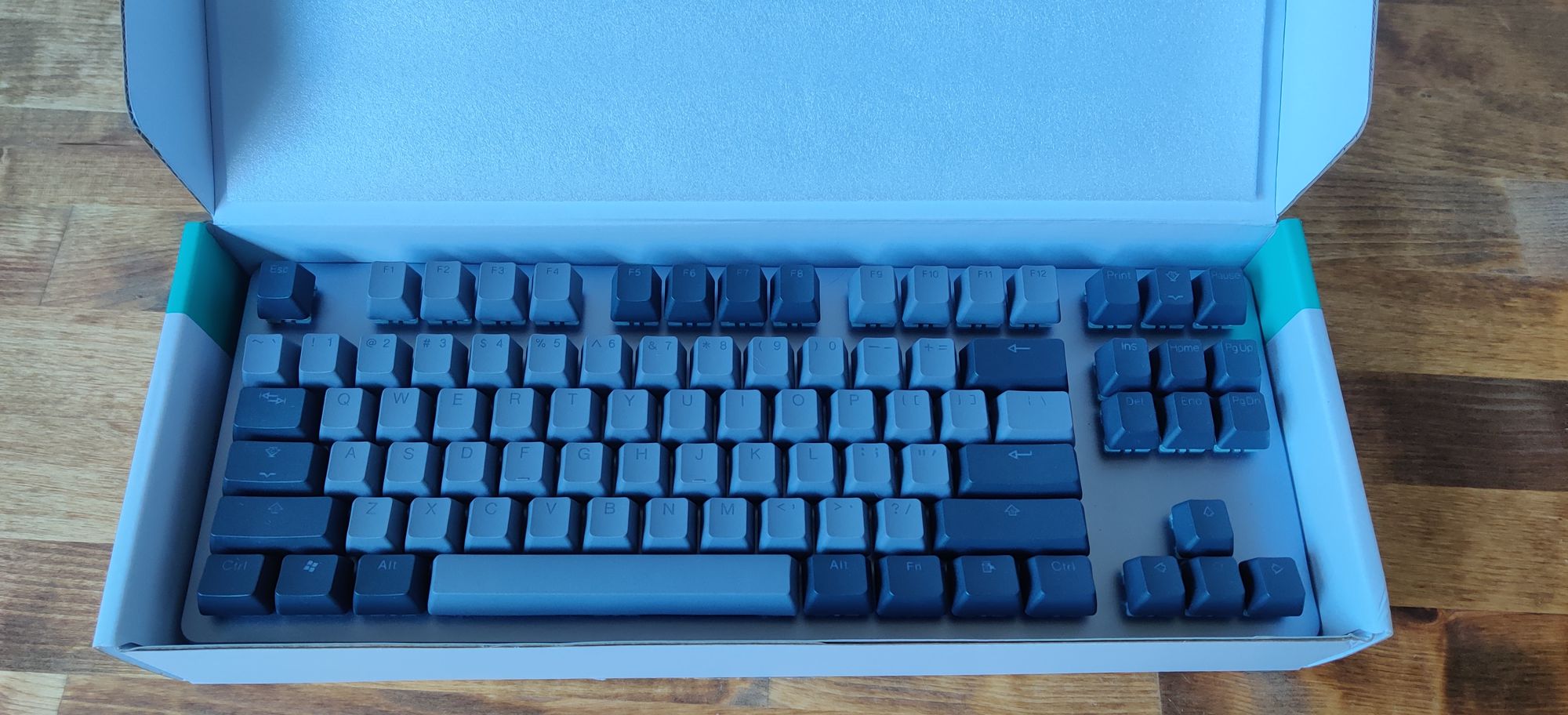
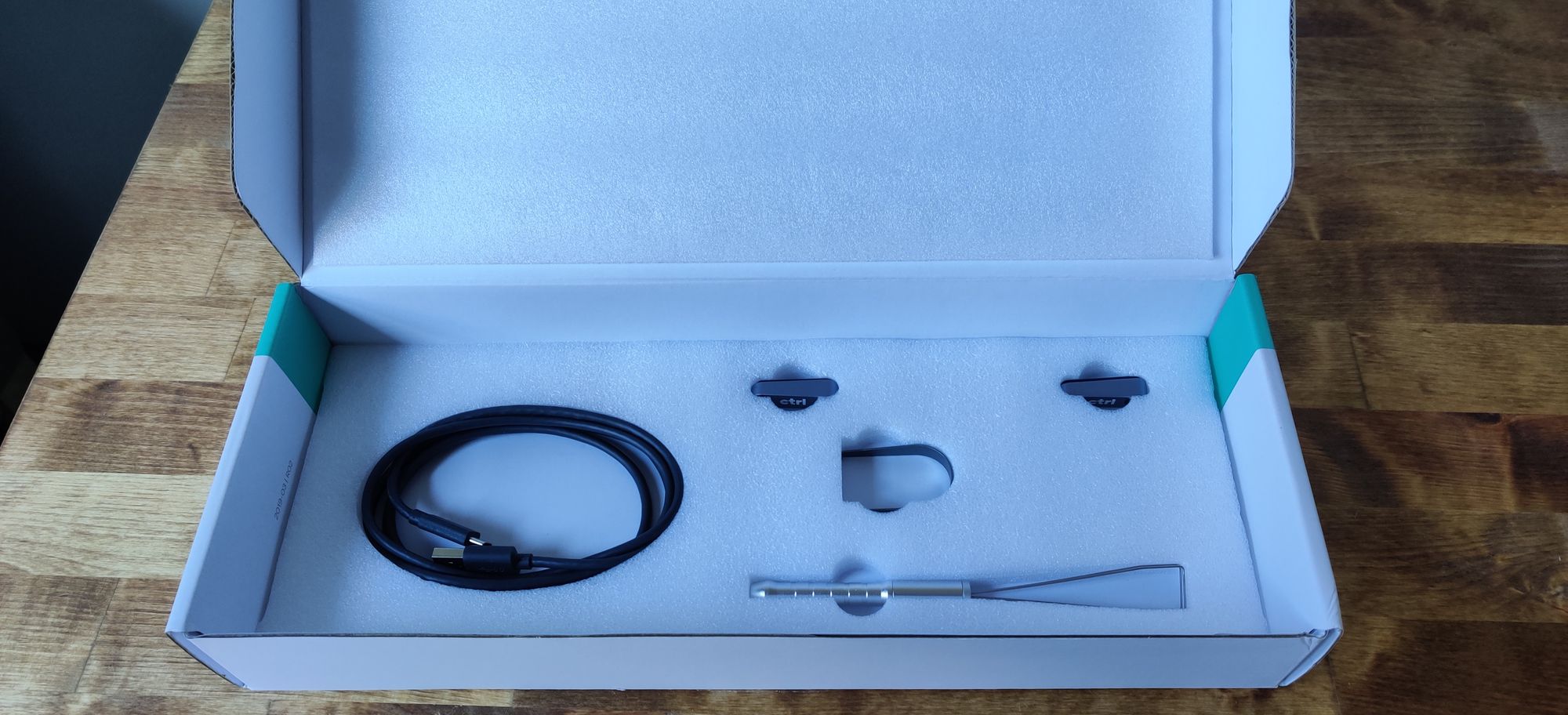

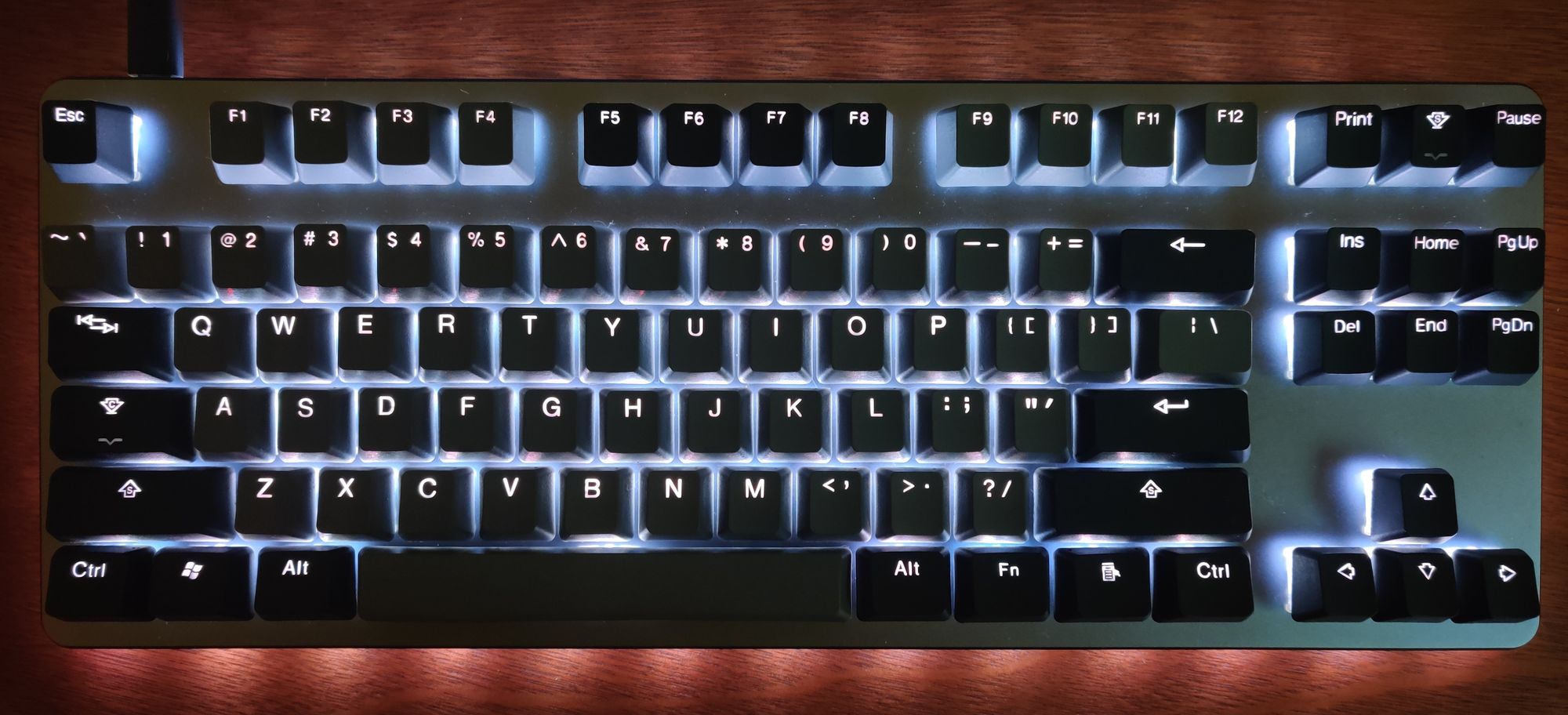
Pros
- Impressive build quality
- Hot swappable switches
- Doubleshot PBT keycaps
- Dual USB connectors (such an underrated feature)
- Cherry MX, Kaihua, or Halo switch choice
- Attractive, neutral color scheme
- Removable magnetic feet
Cons
- No braided cable
- Very slight reddish/pink tint to the white RGB setting
Drop CTRL: Build Quality
This keyboard is built like a tank with a premium anodized aluminum frame and doubleshot PBT keycaps. After 8 months of daily use it shows literally zero signs of wear tear. I really could not be happier with the durability and build quality of the Drop CTRL.
The Drop CTRL comes with a 1 year warranty from Drop, which is pretty great for peace of mind, especially on the off chance the unit you receive somehow has a faulty switch or circuit. I've had no issues whatsoever with the reliability of my Drop CTRL unit. Every key press registers as intended and I haven't experienced any double-press issues thus far.
The doubleshot PBT keycaps are great too, and for those who don't know, doubleshot refers to the manufacturing method of molding two pieces of plastic together and PBT is a very durable type of plastic. The end result is a set of keycaps that do not wear down or shine even after heavy use.
DROP CTRL: Convenience
The Drop CTRL was built with convenience and flexibility in mind, and I say that mainly in response to 3 main features:
- Hot swappable switches
- Removable magenetic feet
- Dual USB-C connectors
The hot swappable switches make changing out your switches and cleaning cleaning very convenient and easy. Now even total beginners can try out multiple different switch types on the same keyboard.
The removable magnetic feet are a great feature that too often gets glossed over. In reality, the magnetic feet are a super-clean and premium way to make the keyboard height adjustable, rather than having clips and hinges that are likely to break at some point.
Lastly, the dual USB-C ports are a feature that I wish every mechanical keyboard would adopt. Depending on your desk setup and layout, some mechanical keyboards may not be compatible just because the connecting cable port is on the wrong side making it so you have an unsightly cable running across your desk.
What's even more amazing about these USB-C slots is that the power bridges across them so you can plug in a cable or device (such as a mouse) to the unused one and get power. I use this for my rechargeable wireless mouse.
The two USB-C slots can be seen in the image below along with my mouse plugged into the second one:

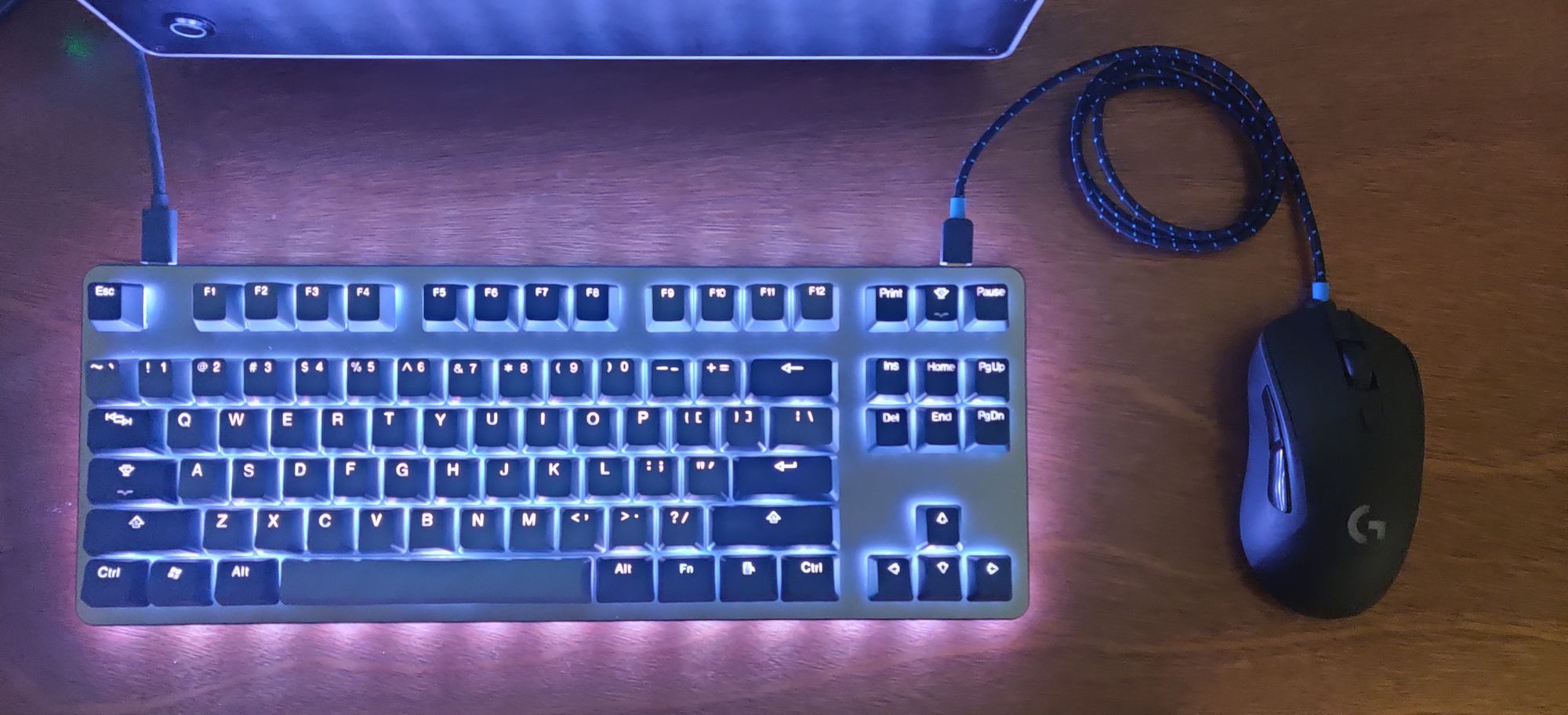
DROP CTRL: Complaints
I only have two nitpicky complaints about the Drop CTRL:
- No braided USB-C cable
- Slight red/pink tinge to the white RGB
A braided USB cable would have been a nice bonus, though I can understand why they wouldn't have included one considering it's something that's very easy to purchase for the people you do want one.
My only other nitpick is thevery slight pink tinge in the white RGB setting, though this is pretty common in a lot of white RGB lights.
Drop CTRL Review Conclusion
Unless you are in extreme enthusiast, getting the Drop CTRL will likely save you money in the long run by being your last keyboard for a very long time. You may still spend money changing out the keycaps and switches from time to time, but don't be surprised if you don't feel the need, I didn't.
Where to Buy the Drop CTRL
You can purchase the Drop CTRL on Amazon here.
You can purchase the Drop CTRL on Drop.com here.
If both of these places are out of stock you may consider checking Walmart.com or looking for a used model on eBay.
Drop CTRL vs Drop ALT
The Drop ALT is the smaller, 67-key sister keyboard of the Drop CTRL, which has 87 keys. Otherwise these keyboards are very similar. You can see a picture of the two below:


Drop CTRL High Profile
The Drop CTRL is also available with a high profile board here.
Drop CTRL Final Remarks
If you have any further questions about my experience with the Drop CTRL feel free to shoot me an email at contactreviewstudio@gmail.com and I'll get back to you as soon as possible. Thanks for reading and I hope this review helped you make a more informed purchasing decision!

